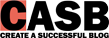In this article:
- Top 10 tips to improve SEO
- A quick guide for building backlinks to your blog
- What you must do to optimise your blog for search engines
Top 10 Tips To Improve SEO
For your website or blog to perform well in search engine results, the website needs to have good Search Engine Optimisation (SEO). Without it, your site may appear on the second, third or even on the 10th page of search results. Every website owner should aim to be at the number 1 spot for a keyword. Research shows that the number one search result gets clicked 50%-60% more times then the second result.
To help combat this issue of being further down the search rankings, here are 10 basic tips to increase your blogs chance of perform well in search engine results.
1. Structure Your Website
It is always good practice to structure your files on your website appropriately. It is a bad idea to have every single file in the root directory. Make sure you make good use folders. Having a good website structure and a well organised website, this will help your SEO.
2. Use Permalinks And Don’t Change Them
When you setup a new blog, especially a WordPress blog, make sure you develop a good permalink structure from day one. A permalink structure such as index.php?p=2 is bad for SEO as it doesn’t tell you anything about the post or webpage you are viewing. It is better that you include the title of the post, the date, categories, or even keywords in the URL. For example, you may want to have a URL like this /blogging/seo/tips/improve-your-blog-seo.html. There are so many different variations. Look around other blogs and see what they use.
3. Write For Humans
Often people tend to flood their posts with keywords. Although this can improve SEO, you’re not really writing it for it to be read by humans. If you want people to subscribe and regularly read your blog, you want to make your blog easy to read. If people like your post, and it is easy to read, they may link to it which can improve your blogs pagerank. I am not saying not to include keywords throughout your post, just make sure you don’t go over the top doing it.
4. Research Your Keywords
In every post that you write, try to keep in mind one or two main keywords that you want to use. Use keyword research tools (which we have a great list in our Blogging Resource Hub), and find some similar keywords that you can use as well. You might want to check out Google Wonder Wheel for that. You can access Google Wonder Wheel by click Show Options when doing a Google search.
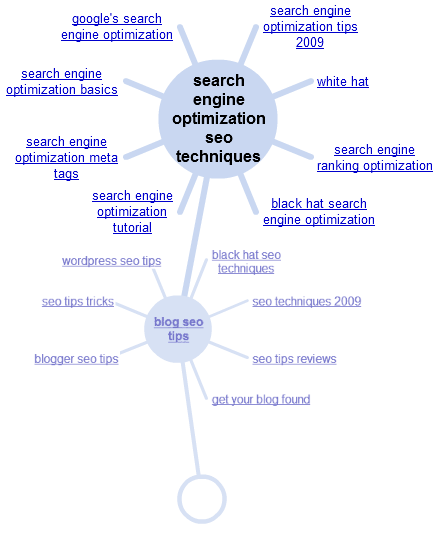
As you can in the image, I typed in ‘blog seo‘, which I then clicked ‘blog seo tips‘. Following from that, I clicked ‘search engine optimization seo techniques‘. As you can see, it has provided me with many other similar keywords I can include in my post.
5. Use Key Phrases
It will never hurt your blog to use a few key phrases in your posts. Key phrases can help you establish a niche for your blog, and can help improve your search engine results. For this blog, a few key phrase include Create A Successful Blog and learn how to blog courses. I try to use them as much as I can throughout my website.
6. Carefully Place Your Keywords
Once you have a set of keywords that you want to use in your blog, you need ensure that these words are highlighted throughout your website. I don’t mean highlighted as in colour it yellow or green, I mean bold or italics them. Also, ensure that you include these keywords in header tags, alt attributes, title tags, title attributes, description tags, anchored tags, navigation, links, and header tags.
Highlight Example:
At Create A Successful Blog, we will teach you how to blog using a variety of techniques. We teach you how you can make money blogging and the strategies used to a make a six figure income. By signing up to our courses, you will learn how to make your blog successful and get thousands of readers!
7. Use Your Heading Text Appropriately
Have you noticed on Create A Successful Blog that our posts are structured in a way that it is easy to read by having the posts broken down into headers? We could easily write all this information in a few paragraphs, but we decided to make good use of the header tag. By using headers, it emphasises on key terms, it allows the reader to easily read through only the things that they are interested in. When you use headers, remember to use the <h1>, <h2> and <h3> tags appropriately.
8. Encourage User Input
By encouraging user input, this increases the chance of people linking to it from other blogs which is extremely helpful for SEO. It also gives readers a sense of belonging, and more text on your page from comments is never a bad thing. Interaction with your readers is a very good thing, especially in the Web 2.0 era.
9. Follow Popular Trends
Another excellent tactic to try out is to follow, and write about popular trends. You may want to check out what is trending over at Twitter and write about those stories if they relate to your blog. However, you don’t want to bore your readers with content that are not interested in.
The advantage of following trends is because that is when most people are searching about a topic. The earlier you write something about an upcoming trend, the better chance you have of your post performing well on search engines. If you are the last to write about a trend, you want be at the top of search results. So make sure you get in early.
10. Highlight Key Words
As I mentioned in tip 7, it is a good idea to highlight key words by having them bold, underlined or in italics. This helps search engines target your keywords.
A Quick Guide for Building Backlinks to your Blog
If you are not already aware, a backlink is a link from someone’s site back to yours. Backlinks are important to have as the more you have, the better you do in search engines rankings, and more people can find you. So below are a few tips to get quality backlinks to your Blog.
Write Articles and Submit Them To Article Directories
This is a really good way to build quality backlinks. By writing an article and publishing it on sites such as EzineArticles.com and GoArticles, this lets other users copy those articles to use on their own sites. With doing so, they are required to link to any links you put in the article and must link to the article source and your web page address. If you write a really good article, you can get thousands of people using it on their own Blog which gives you thousands of quality backlinks.
Comment On Other Blogs
Although by default, WordPress uses NoFollow which in eyes of a search engine does not improve your search engine ranking. However, publishing a comment on a blog post can give you a lot of hits back to your site, depending on what you have linked to on your site, and what you have written in your comment. Search engine algorithms are always changing, so in the future, who know, they may count.
Write Guest Posts
Just like writing an article to submit it to an article directory site, guest posting on other peoples Blogs is a great way to get backlinks to your site and a bit of traffic as well. By writing a guest post on your competitors blog (if they allow it) can give you subscribers.
Using Social Bookmarking Sites
Bookmarking your sites is an easy way to get backlinks and help search engines know you are out there. Sites like Digg, StumbleUpon and Delicious all help.
Buy Your Links
Another way is to buy backlinks to your site. Although it may take you out of pocket, it is another method. Before you hand over money, make sure the site you are paying is trustworthy and you actually receive quality backlinks.
If you want your Blog to perform well in search engines, it is important that you have quality backlinks. Every now and again, start giving your link around to other Blogs.
What You MUST Do To Optimise Your Blog For Search Engines
The easiest way to get visitors to your Blog is to make it SEO friendly. This is very important if you want to have a successful Blog. With the millions of Blogs out there, you got to try your hardest to your Blog ranked on the first page of search engines.
Use the right permalink structure
The permalink structure is basically the URL of your posts, categories, and tags. It is important to have a good permalink structure such as making sure the URL includes the title of the post. You can do this in WordPress by inserting %postname% as part of your structure. Have a look at www.createasuccessfulblog.com permalink structure. A good permalink helps search engines recognise keywords in your post and helps your Blog being indexed higher in search engines.
Install “All in One SEO” Plugin & “Related Posts Plugin”
Every blog needs to have these plug-in installed. All in One SEO plugin allows you to specify titles, descriptions and keywords to help your blog do better in search engines. The related post plug-in links to posts that are related to each other. This allows your readers to look through your blog some more as a related article may interest them
Research your keywords
Make sure you research some keywords to insert into your posts. By using keywords it allows you to rank higher in search engines. Make sure you use keywords that related directly to the post, and make sure you don’t use them too much.
Include Keywords in your post titles
Your title should have a keyword in it that describes what the article is about. The keywords in this post title are: “optimise”, “blog” and “Search Engines”. By using all three, it is hoped that when someone types those phrases in, your Blog should appear on the first page. However, this is not a guarantee.
Make your blog easy to navigate
If it is easy for a user to navigate around your blog, they will look through more of your site which increases the chance of them returning again. Make sure readers can easily search your blog, view categories, recent posts, and tags. The more links you have, the more chance that they will click on something they like.
Make a site map which includes a link to all pages in your Blog
A site map is gold for search engine as it can index every single page on it. So make sure you create a site map for your blog that includes a list of all your posts, pages, tags, and categories. These plug-in may help you.
Expand the Ping List
When you publish a new post, a ping list is a list of services that get notified with your new article. This insures that your new page gets indexed right away, allowing readers to visit instantly.